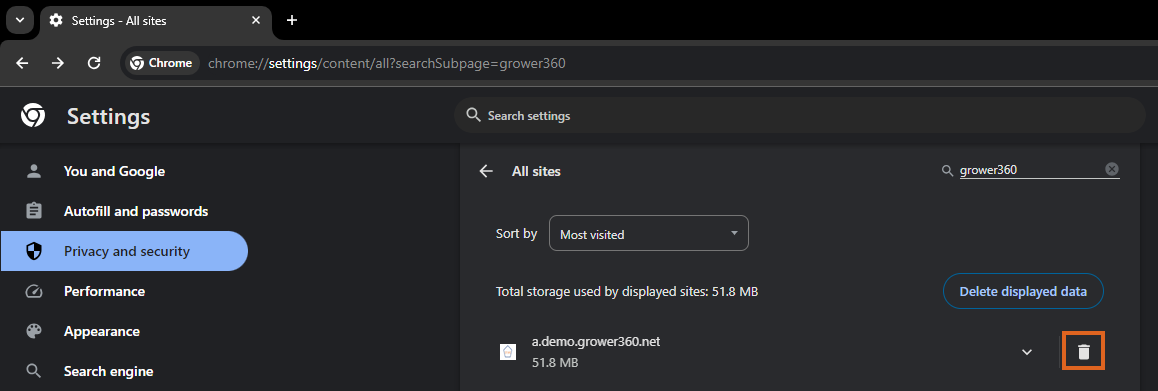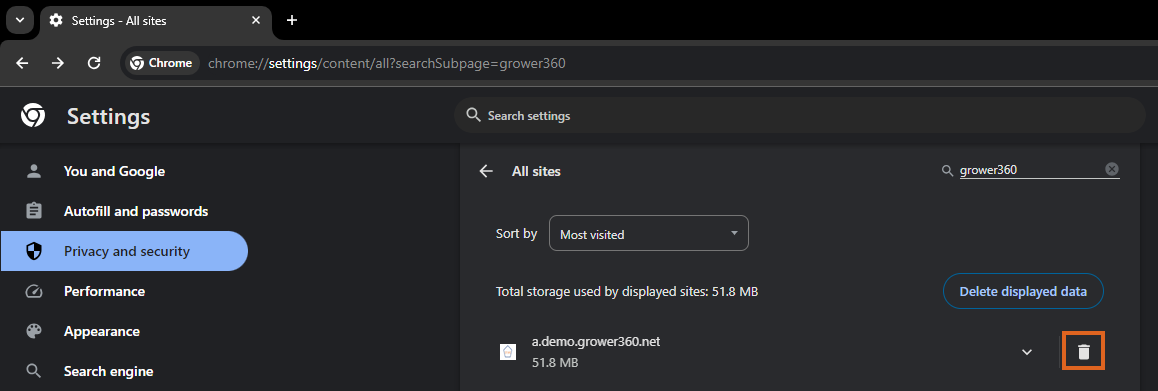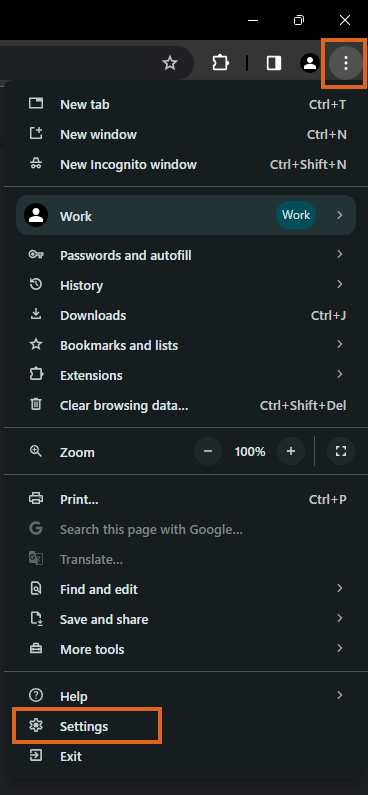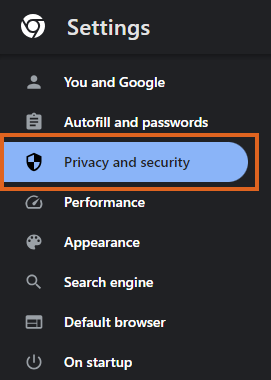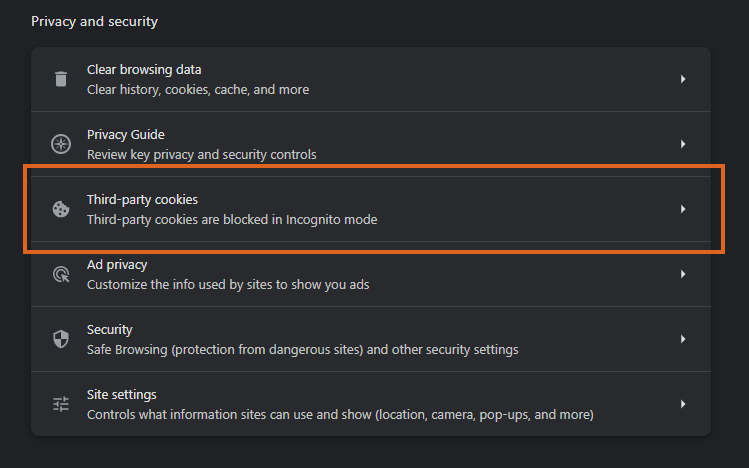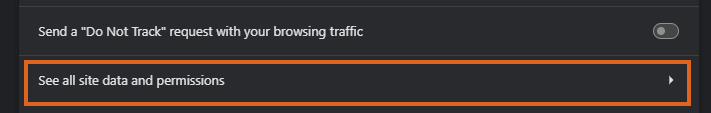Growers seeing an Error page with the broken tractor and Oops message will need to clear cookies for the Grower360 site to correct the error.
Option 1: Copy and Paste
- Open a Chrome Browser tab.
- Copy and paste the following into the URL bar: chrome://settings/siteData?searchSubpage=grower360
- Select the Delete icon next to the Grower360 site name.
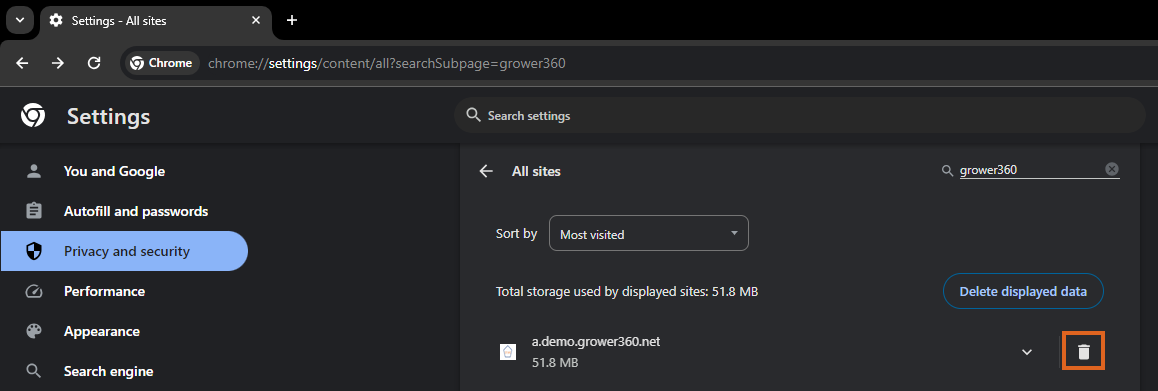
Option 2: Over-the-Phone Instructions
- Open Google Chrome.
- Go to Settings.
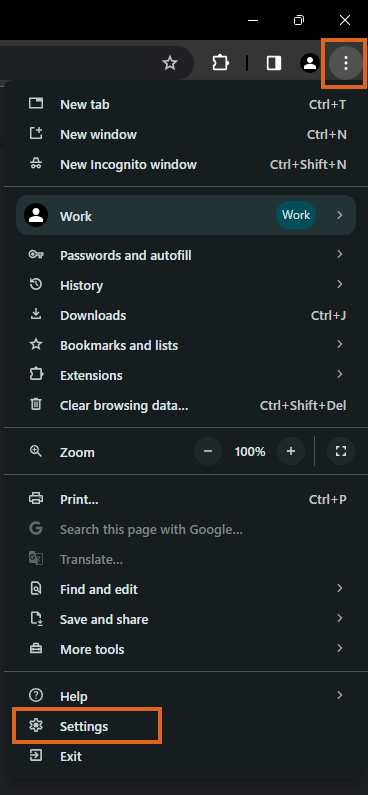
- Select Privacy and security from the left navigation panel.
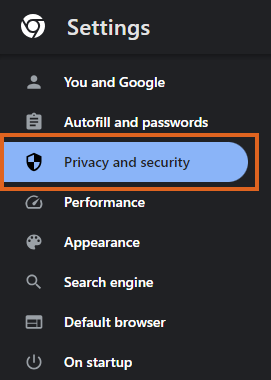
- Choose Third-party cookies.
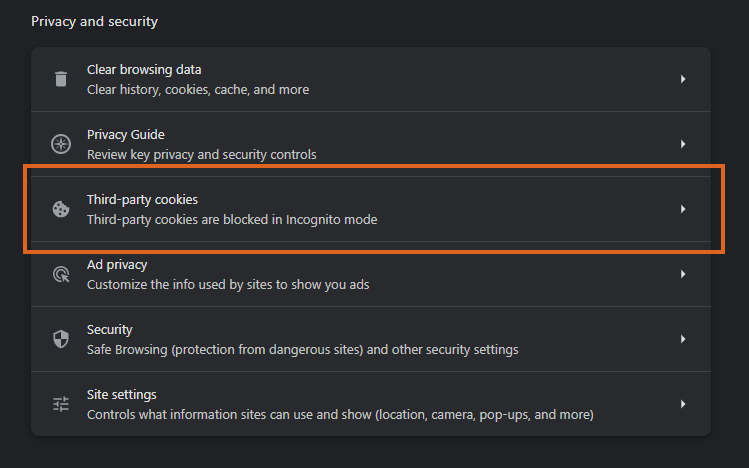
- Scroll down and select See all site data and permissions.
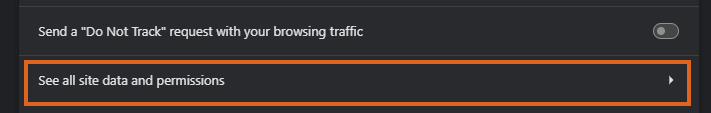
- In the Search field, key in grower360 (all lowercase).
- Choose the Delete icon.