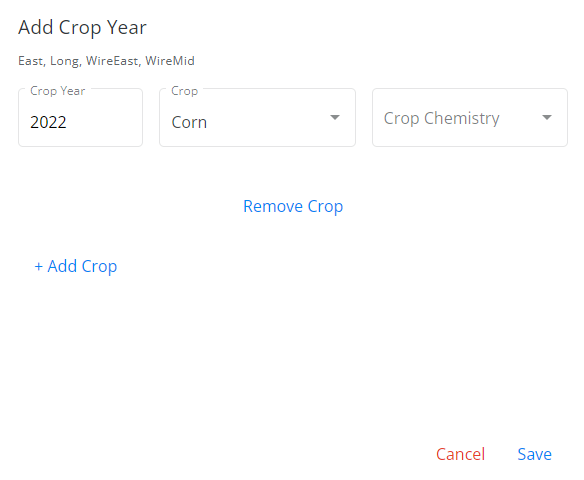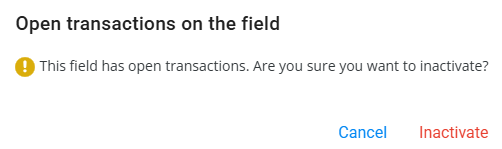Overview
Fields can be viewed as cards or as a grid similar to an Excel spreadsheet. Select the icons at the top to switch between the two options.

Use Search Fields to search by Field ID, Description, or Farm ID.

Options under the Ellipsis are available after turning the Selection mode to ON and choosing one or more Fields.
- Select All
- Deselect All
- Start Plan (Add a Plan)
- Start Blend (Add a Blend)
- Start Work Order (Add a Work Order)
- Edit Tillage Type – Select all Tillage Types that apply with the appropriate Field(s) selected and Save.
- Add Crop Year – Enter the 4-digit Crop Year, select the Crop, and optionally indicate the Crop Chemistry. Select + Add Crop to add additional Crop Years/Crops.
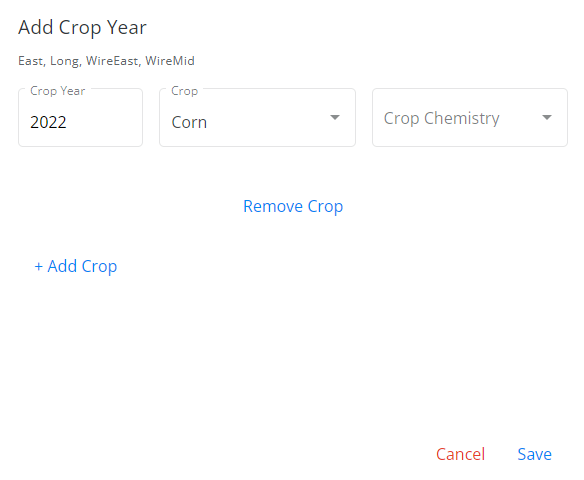
- Inactivate Field – If the Edit Field Information permission is enabled in SKY Admin, an option is available to set the Field's status to Inactive.
Note: If the Field has any open transactions (uninvoiced Blend or Delivery Tickets) a message will display to indicate there are open transactions and provide the option to Inactivate the Field or Cancel.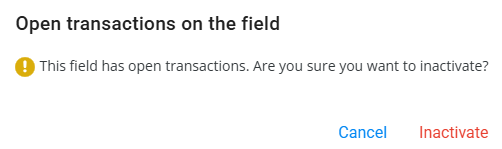
Viewing Fields
Choose the Filters icon to narrow down Fields by Tillage and/or Farms.

Filter for specific Crop Years by choosing from the Crop Year drop-down.
Card View
The Fields associated with the selected customer display as individual cards which include a Farm ID, Acres, and any Billing Splits established with the Field.
Selecting the map expands the Field card to provide more options such as zooming and moving the map around.

Grid View
The grid operates much like an Excel spreadsheet. For more on how the grid works, see Using Grids in Agvance SKY.
When Fields are selected, the number of Field(s) Selected and the Total Acres display at the bottom of the screen.

Field Details
Information regarding the specific Field can be displayed by selecting View Field (in Card View) or by selecting the Field ID (in Grid View).
If the Edit Field Information permission has been enabled in SKY Admin, the Field Description and Billing Splits can be modified. Select the Pencil icon, make the needed changes, then choose the Checkmark to confirm the updates (or the X to discard the changes).
Customers can be added to Billing Splits by selecting + Add Customer. A maximum of seven Customers can be selected. Choosing Show Selected displays the Customers currently selected to be included in the split (the Grower is not included in the Customer list).

Note: The Grower cannot be removed from Billing Splits.
Customers (besides the Grower) can be reordered by selecting the grid of dots to the left and dragging to the appropriate row.

Current weather conditions display as well as the Field map.
 |
 |
Note: The View Maps option is only available if linked to SKY Mapping.
Field Map
SKY Mapping Layers (Soil Type, Application Layer, and Yield Layer) display on the field if linked to SKY Mapping. More information regarding setting up SKY Mapping layers in SKY Admin can be found here.
Select View Maps to see SKY Mapping layers for that Field.

Tillage Type
Tillage information can be added and edited by selecting Edit Tillage Type.

Choose the desired Tillage Type(s) then select Save. Multiple Tillage Types may be chosen.

Field Activity
Optionally add Crop Years, view Plans for this Field, and view Field Activity.

Grower360
The Tillage Type and Crop Year will populate on the Field in Grower360.